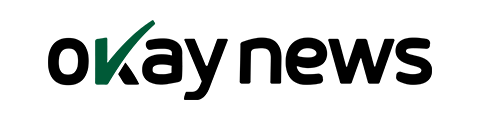Glo offers 1GB for N200 instead of Airtel 500MB for N25. This plan allows you to enjoy seamless browsing in the midnight between the hours of 12AM – 5AM. You can use it for downloading, uploading, browsing, surfing social media websites, streaming and doing other internet enable things.
How To Activate Glo Night Browsing Plan To Get 1GB for N200 Midnight
Recharge N200 airtime on your phone. Dial *127*60# or SMS 60 to 127 or dial *777# then follow the prompt (Data Services » Buy Data » Night and Weekend plans » then select 1 for Night plan).
How to check Glo Night Browsing Data Balance
There are basically three ways you can know how much data is left on your Glo SIM, they are;
- USSD Code Method
- SMS Method
- Online method
How to Check Glo Data Balance Using USSD Code
This method works perfectly on Android, Windows, iPhone and other types of phones. With a simple USSD code, you can check your remaining data bundle balance on Glo.
- Glo Data Balance USSD Code Method 1: Dial *127*0# to check your MB data balance easily.
- Glo Data Balance USSD Code Method 2: Dial *777#, choose the current plan of a subscription, further choose to Manage data > Data Balance and expect the response message from the network.
How to Check Glo Data Balance Using SMS
This one is another great method if the USSD method isn’t working for your phone. You can also see how to check MB on Glo SIM using the SMS method. Here’s how it works;
- Type and send ‘INFO’ without quotes to 127. (You receive a response message showing the size and expiry date of your current Glo Internet subscription.
How to Check Glo Data Balance Online
Lastly, Glo offers one more method to check your data balance online. So without your mobile phone, you can see your Glo blackberry, Android, iOS, Windows and other feature phone data account balance easily. Here is how this one works;
- You can check Glo data balance online by visiting hsi.glo.com.