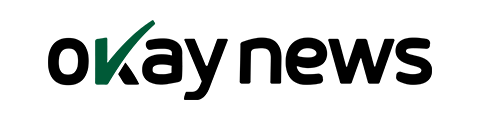It is very simple to move apps to microSD card on Galaxy S7 with the latest Android and Samsung’s custom UX combo. No doubt, in the past this was a highly requested feature but as developers become smarter, some features have become very handy, especially this one that has to do with your internal memory.
It is noted that when apps are moved to SD card on mobile devices, it frees up space. For those who have not been able to move apps to SD card on Galaxy S7, this article will be of greater help to you.
Steps on How to Move Apps to MicrosD Card On Galaxy S7
-
Go to “Apps” > “Settings”
-
Tap “Applications”
-
Tap “Application manager”
-
Tap the app you intend moving to the mircoSD card
-
Tap “storage”. (If the “storage” is unavailable, it means the particular app can’t be moved)
-
Tap “Change”
-
Tap “SD card”
-
Tap “Move”