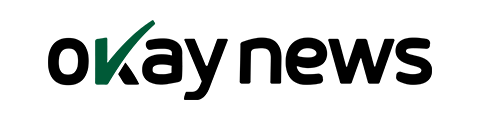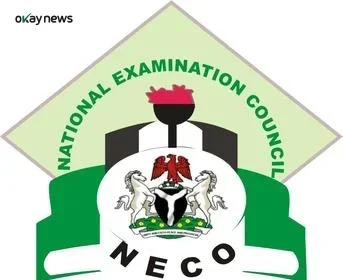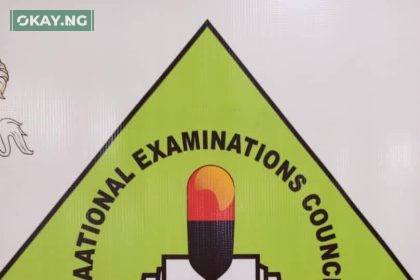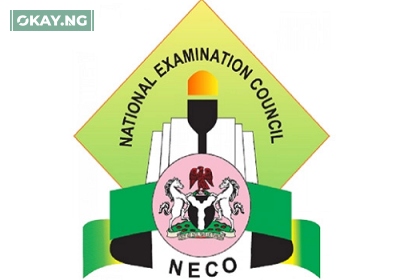As we earlier reported The National Examination Council (NECO) on Friday released the 2016 June/July Senior School Certificate Examination (SSCE) results with 88.51 per cent of the candidates obtaining five credits pass and above in English Language and Mathematics.
Follow steps below to check your results. Goodluck
How to Check 2016 NECO June/July Results Online:
*. Candidates Should open the NECO site through www.mynecoexams.com
| 1. | Select year Examination Type |
| 2. | Select year of examination |
| 3. | Enter your card PIN number |
| 4. | Enter your Examination Number |
| 5. | Click on “Check My Result” button |