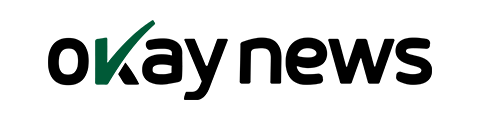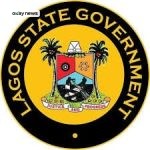As Google’s new Quick Share upgrade begins rolling out globally, many Pixel 10 Pro and Pixel 10 Pro XL users have noticed that their devices are not updating automatically to activate AirDrop compatibility with iPhone.
Okay News has confirmed a working method to trigger the update instantly, allowing users to start sharing files between Android and iOS without delays.
See the fix below.
1. Open the Direct Quick Share Update Link
Use the official system-component link on the Google Play Store here.
This link forces your Pixel to load the latest Quick Share module.
2. Install the Available Update
If your device has not updated automatically, you will now see the option to update.
- Tap Update
- Wait for installation to complete
This installs the AirDrop-compatible version of Quick Share on your Pixel 10.
3. Restart Your Pixel 10 Device
This step is mandatory.
- After installation, restart the device
- This allows the new Quick Share framework to initialise properly
Without a restart, the feature will not activate even if the update is installed.
4. Confirm the New Quick Share Interface
Once your Pixel 10 restarts:
- Open Quick Share
- Try to share an image or a file.
Note: Make sure that visibility is set to everyone for 10 minutes on both devices.
5. Begin Sharing Between Pixel and iPhone
With the new update installed:
- Quick Share now communicates directly with AirDrop
- Transfers between Android and iOS work instantly and securely
- No third-party apps required
Okay News reports that this method activates the feature immediately for users whose devices did not update automatically.