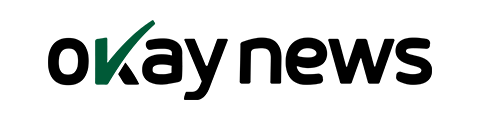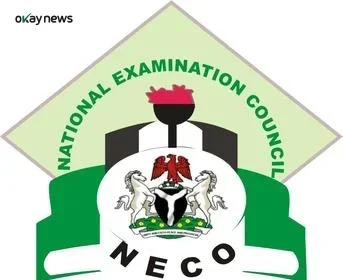This is to inform candidates who applied for the Higher National Diploma (HND) programme of the Federal Polytechnic Bida that the admission list has been released.
Candidates are to proceed to check their admission status and Pay Acceptance Fee.
HOW TO CHECK ADMISSION STATUS
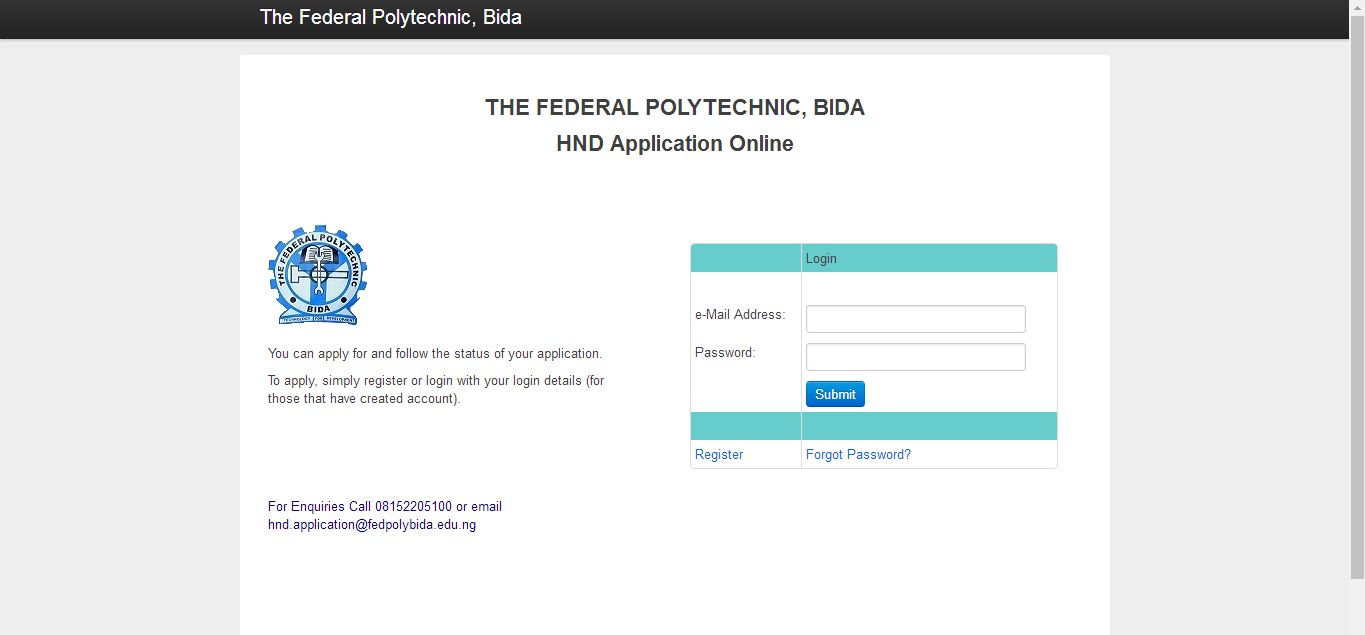
(i) Log on to application portal eportal.fedpolybida.edu.ng/apply
(ii) Enter your email address and password
(iii) Click on the ‘Admission Status’ link on the left pane
(iv) Print
ACCEPTANCE FEE PAYMENT
(i) Log on to application portal eportal.fedpolybida.edu.ng/apply
(ii) Enter your email address and password
(iii) Click on the ‘Acceptance Fee Payment’ link on the left pane
(iv) Print