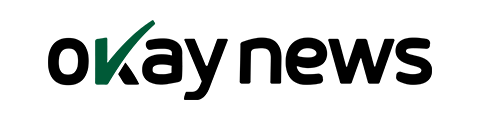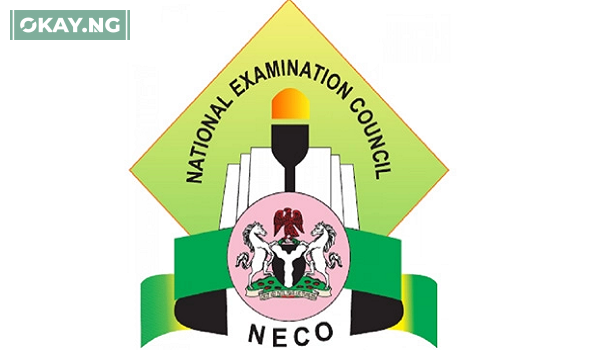According to the NECO Registrar, Professor Dantani Ibrahim Wushishi, 60.55% of candidates secured five credits and above, including English Language and Mathematics.
If you are one of the candidates who sat for the exams, here’s how to check your NECO 2024 results:
Step 1: Visit the NECO Results Portal
Go to the official NECO results portal: NECO Results Portal
Step 2: Select the Examination Type and Year
- On the homepage, choose the ‘NECO Results’ option.
- Select 2024 as the exam year.
- Choose the exam type (June/July for SSCE).
Step 3: Input Your Examination Number
- Enter your 10-digit examination number (assigned to you during the exam registration).
Step 4: Enter Your Token
- To check your result, you need a NECO result-checking token. You can purchase this directly from the NECO website. Follow the steps on the portal to buy the token, or buy from authorized retailers.
- Input the token in the required field.
Step 5: View Your Result
- After entering all the necessary details, click the ‘Check Results’ button.
- Your result will be displayed within seconds on the screen.
Note: A result-checking token can only be used five times to check a result. If you exhaust the token or need further verification, you’ll need to use the NECO E-Verify Result Verification Portal.
Additional Information:
- A total of 1,367,736 candidates sat for the examination, comprising 702,112 males and 665,624 females.
- 828,284 candidates (60.55%) scored five credits and above in both English and Mathematics, while 1,147,597 candidates (83.90%) achieved five credits irrespective of English and Mathematics.
By following these steps, you can easily access your 2024 NECO SSCE results online. Make sure to use the official NECO website to avoid scams and unauthorized platforms.