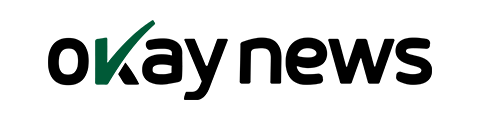The Nigeria Customs Service (NCS) has released a detailed update on its ongoing nationwide recruitment. If you applied for the Superintendent, Inspectorate or Customs Assistant cadres, here’s everything you need to know about the next stage, including the CBT timetable (14–21 Sept 2025), device requirements, pre-test links and malpractice rules.
Quick facts at a glance
- Vacancies announced: 3,927 roles across Superintendent, Inspectorate and Customs Assistant cadres
- Applications received: 573,523
- Shortlisted for CBT: 286,697 candidates
- CBT dates: Sunday 14 – Sunday 21 September 2025 (online)
- Mode: Online Computer-Based Test you can take anywhere with reliable internet
- Signed by: Abdullahi Maiwada, PhD, National Public Relations Officer, for the Comptroller-General of Customs
Who is writing the CBT?
Only candidates already shortlisted by NCS. The Service will contact you through its official channels with your pre-test link and exam link. NCS will not ask you to pay any money and does not run recruitment on social media.
CBT timeline (save these dates)
- Two days before your exam window: Mandatory pre-test to familiarise yourself with the platform
- Exam window: 14–21 September 2025 (you will receive the specific time/instructions from NCS)
- Next phase note: Candidates in the Superintendent Cadre (Level 8) will take an additional CBT in a later round; Inspectorate and Customs Assistant cadres are not affected by this extra test.
Device and environment rules (non-negotiable)
- Use a laptop or desktop only — phones are not enabled
- Your computer must have a webcam and be set to full-screen during the test
- Facial verification happens at login; appear neat and ensure your face is fully visible
- The application is sensitive to noise and movement
- Avoid moving around, whispering, or letting others talk near you — the system may log you out automatically
- Do not switch windows or tabs; the system flags this as malpractice and you may be disqualified
What to expect in your inbox
NCS will send two separate links to shortlisted candidates:
- Pre-test link (practice/familiarisation)
- Actual CBT link (your examination)
Follow the instructions in the email exactly; do the pre-test as required.
CBT day checklist
- Charged laptop/desktop + reliable power backup
- Stable internet (prefer wired or strong hotspot; avoid public Wi-Fi)
- Working webcam (clean the lens) and quiet, well-lit room
- Government-issued ID handy in case you’re asked to verify on camera
- Close all apps and browser tabs not needed for the test
- Keep your phone on silent and away from your desk
Troubleshooting tips
- Camera not detected: Restart the browser; allow camera permissions for the test site.
- Network drops: Stay in place; reconnect immediately. If you are logged out, follow the on-screen re-entry guidance.
- Screen not full size: Press F11 (Windows) or Control + Command + F (macOS) to enter full-screen.
- Room noise: Inform family/roommates; put a “Do Not Disturb — Exam in Progress” note on your door.
After the CBT
- NCS will communicate results and next steps via official channels only.
- Successful candidates will receive instructions for the subsequent phases of the recruitment exercise.
- Beware of fraudsters: NCS will not request payments at any stage.
Why NCS is doing an online CBT
The Service states the CBT approach promotes transparency, accessibility and fairness, allowing candidates to test from any location while maintaining strict identity and integrity checks.